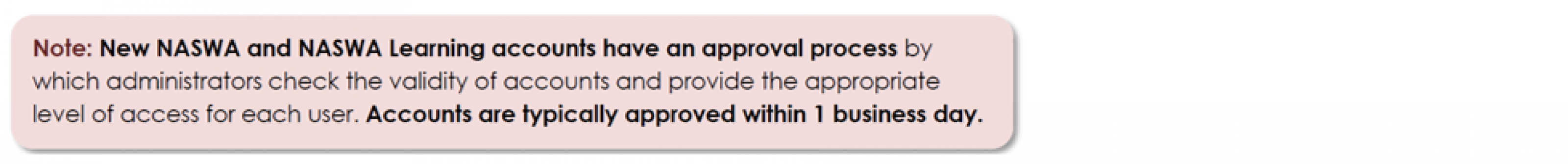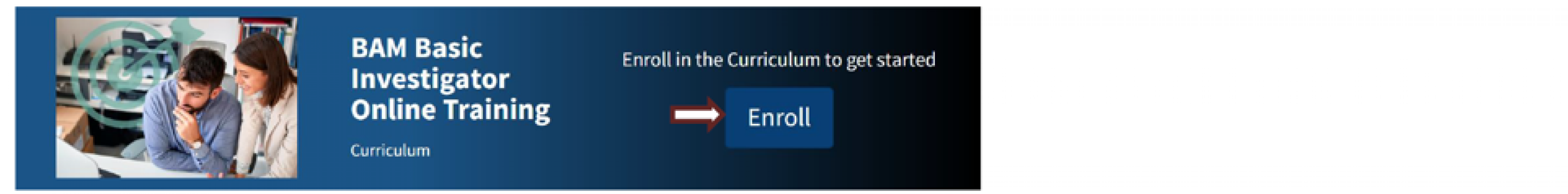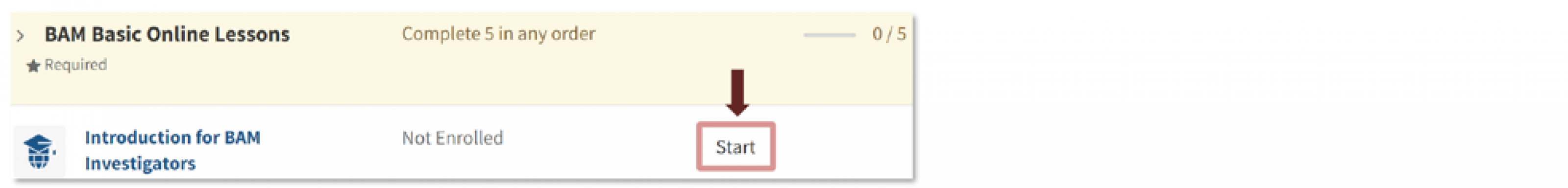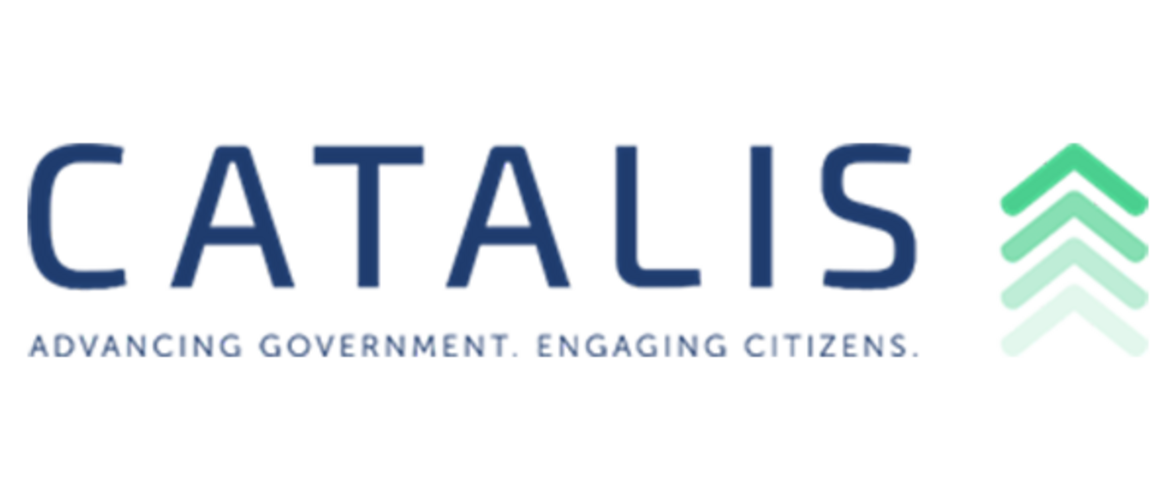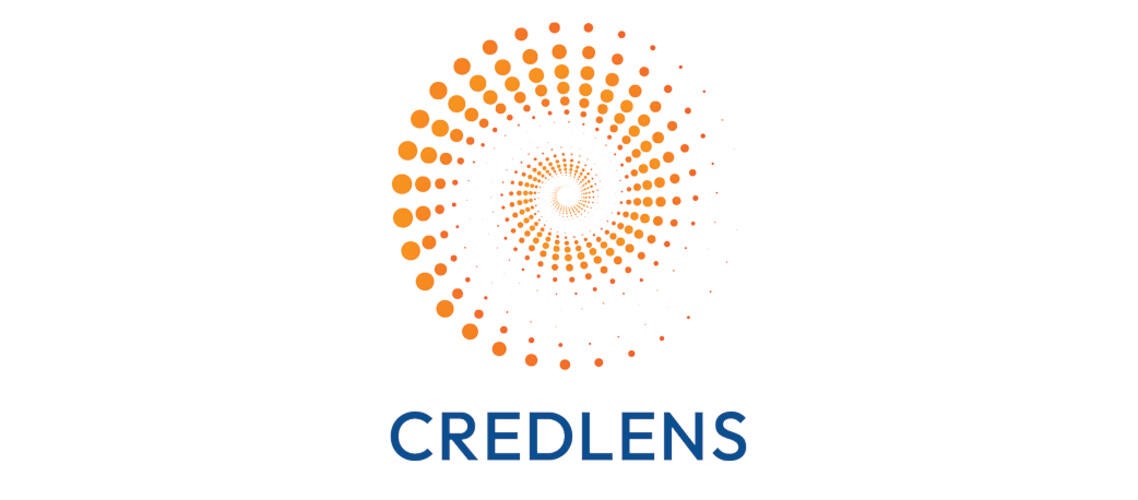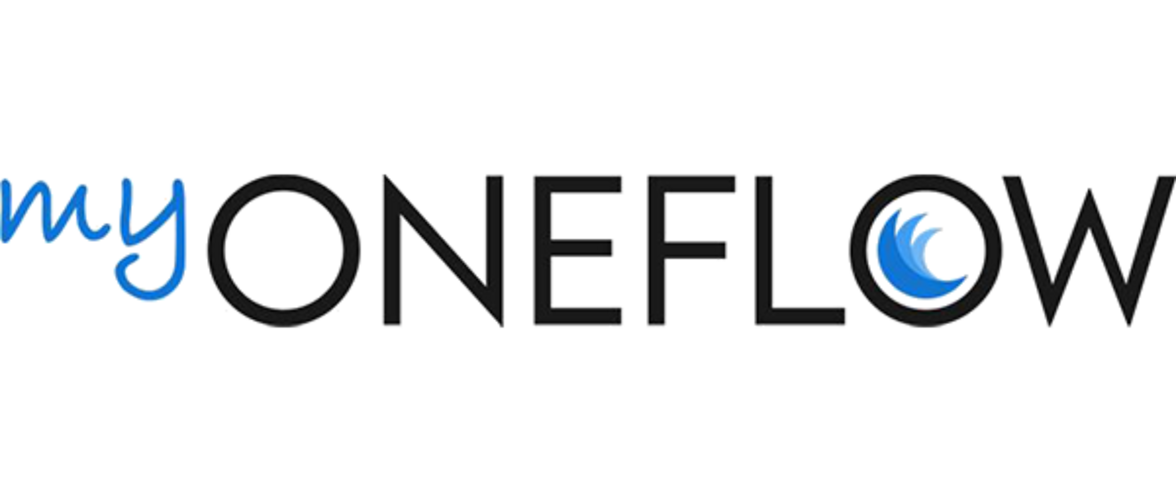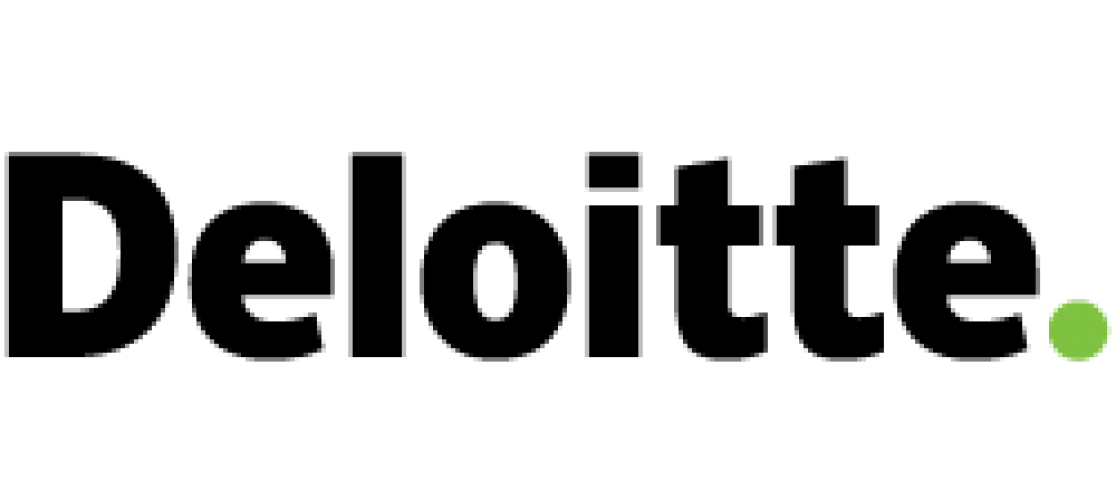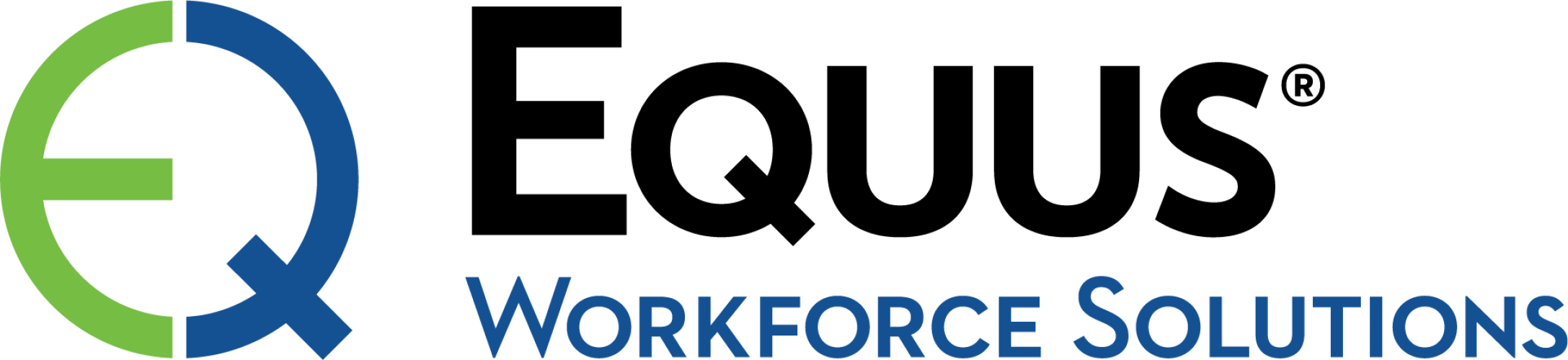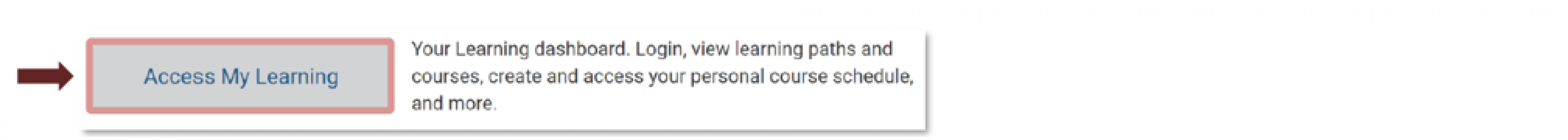
NASWA Learning System: Quick Start Guide
Welcome to NASWA Learning! This guide will help you get into the NASWA Learning System to access your training.
Access NASWA Learning System
To access the NASWA Learning System, you will need to create a NASWA account. If you already have an account, simply log into NASWA.ORG and skip to Go to the NASWA Learning System. If you have not previously taken NASWA-provided training, you will need to create a separate NASWA Learning account (see Create a NASWA Learning Account).
Create a NASWA Account
- Go to the NASWA Website. naswa.org
- Click the red LOGIN button at the top of the screen.
- Click “Create new account. NOTE: If you work for a state workforce agency, you should register as a “Member."
- Complete form and click “Add NASWA Account” to create a NASWA account.
- While your NASWA account is pending, you may set up your Learning dashboard on the NASWA Learning System.
Go to the NASWA Learning System
1. From the NASWA Website homepage, click the box titled “NASWA Learning.” This will take you to naswa.org/learning.
2. Once on the NASWA Learning page, click the “Access My Learning” button.
Create a NASWA Learning Account (for new users only)
If you are new to NASWA Learning, clicking the “Access My Learning” button will take you to an account creation page. From here, click “Create New Account” and follow the instructions to create your account.
If you have previously taken training through NASWA, you will bypass this account creation screen.
Find and Access Training
Once you are in the NASWA Learning System, you will arrive at a landing page called the Home Dashboard. To find and access training, use the NASWA Learning Catalog.
Go to the Catalog
To go to the Catalog, click the red “Catalog” button at the top of the screen or use the search bar.
Use the Catalog to Find Training
Within the Catalog, there are multiple ways you can find training. You can search for a specific curriculum, or you can browse by Learning Path, Recently Added, Based on Your Interests, and Recommended for You.
Enroll and Access Training
Once you find a curriculum you want to take, click the curriculum title to go to the curriculum page. Then, to access the curriculum, click the blue “Enroll” button.
To launch an online lesson within a curriculum, scroll down to the content, and then click “Start” next to the lesson you wish to take.
Need More Help?
If you have any questions or issues, check the User Guide or click the “Contact Us” button found at the bottom of any page on the NASWA Learning System. You can also send an email to our helpdesk at learning@naswa.org.