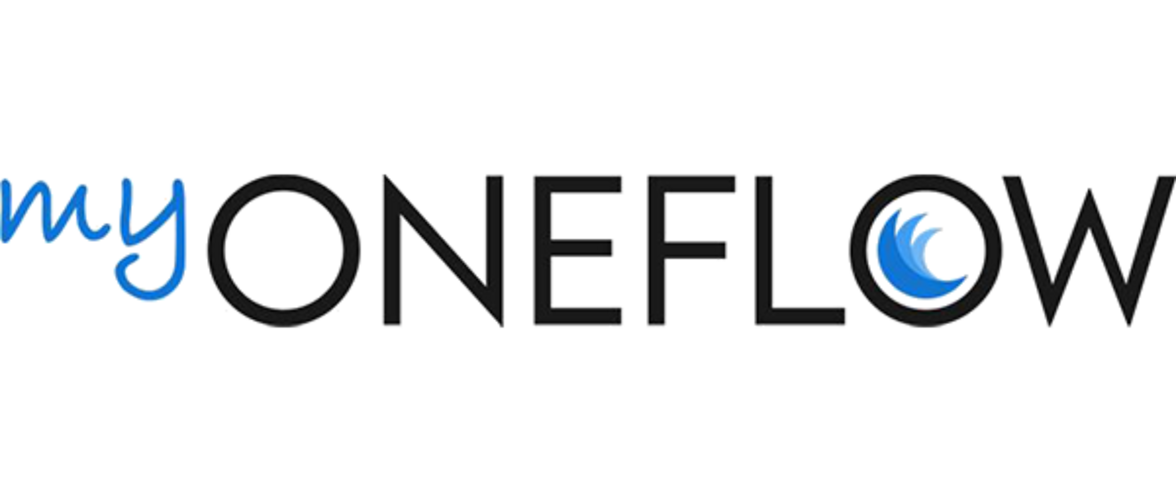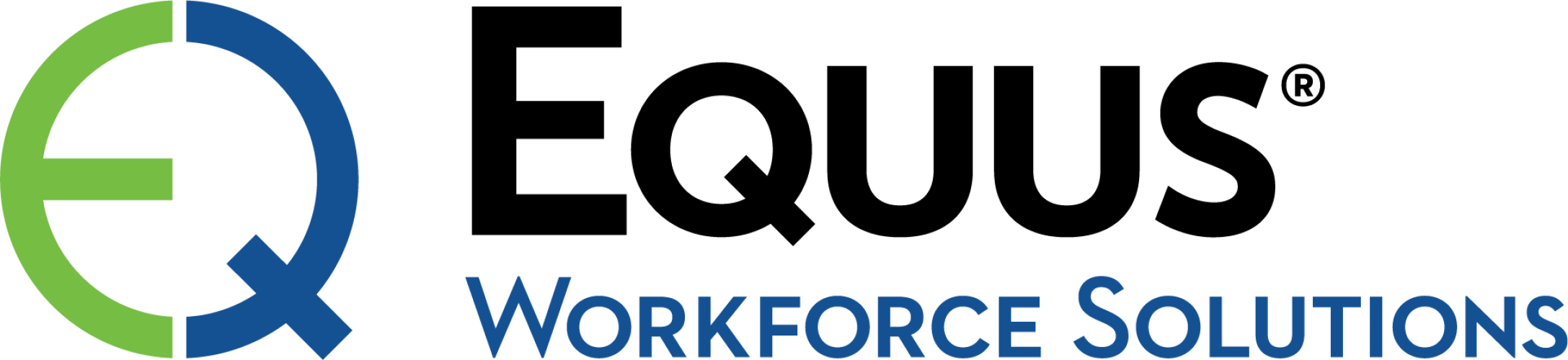State Technology Profiles
The State Technology Profiles tool is a first-of-its-kind hub of information for technology systems behind state WIOA programs. The information contained in the tool provides valuable insight into the landscape of state workforce technology and renders snapshots of state technology systems used to support service delivery across WIOA programs.
Aiming to educate state workforce agencies and WIOA partners on technologies used at the state level, the State Technology Profiles tool expands understanding of market availability, encourages further communication and collaboration, and informs purchase/build decisions.
How to Access State Technology Profiles
STEP 1: Contact Workforce ITSC to request authorization to access the tool.
>> Licenses are limited and initial authorization is required
STEP 2: Once you have been notified of access, log in to the NASWA website.
>> If you don’t have NASWA credentials, register for a NASWA account.
STEP 3: After logging in to the NASWA site, hover over Services at the top of naswa.org, then click Workforce Information Technology Support Center (Workforce ITSC).
STEP 4: Click Online Tools
STEP 5: Click State Technology Profiles
STEP 6: Commence exploring!
Access all of Workforce ITSC's online tools. | Contact Us with questions or feedback.